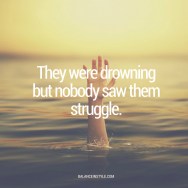If you are looking for new ways to get more organized this year, Google is now integrating Google Calendar and to-do lists by introducing Reminders. Only available on mobile app for Google Calendar at this point, but can be synced across every platform so not to worry.
What Are Reminders?
While they’re called Reminders, this new feature lists of all your pending to-do’s.
Here’s how it works. When you tap the plus icon to create a new calendar event in the mobile app, you’ll now see another option for “Reminder”. Tap that to create a new reminder.
- Reminders use everything Google already knows about you to assist you in creating better to-do list or tasks. Ever wondered how Google knew you were going somewhere when you got in the car and told you how long it would take to get there with traffic?
- Let’s say you want a reminder to call your mom, Google will get your mom’s phone number from your contacts and add it into the task.
- You can even set quick reminders for things. You can simply say, “Okay, Google … set a reminder for” whatever it is. But you can also attach a location to this reminder. So, when I said, “Okay, Google … remind me to pick up coffee filters next time I’m at Walmart” the reminder will pop up the next time you are in the vicinity of the store.
- Calendar has preset templates for call, email, text, read, check in (flights), make reservations, meet, return, cancel reservation, and watch. Each of these is programmed to find information available on Google to provide further context to your tasks.
- Reminders stay in your calendar until you mark them as done. So if you don’t finish that task today, it will carry forward into the next day.
A simple and effective way to get organized and stay on task if you don’t have someone else managing your to-do’s for you.